يعرض مؤشر الوقت (Time Indicator) الوقت الحالي في الأسواق العالمية الرئيسية ويسلط الضوء على جلسة التداول (Trading Session) النشطة. إنه سهل…

استراتيجية Swing (Pendulum). فتح تلقائي لأمرين مُعلّقين متعاكسين، أوامر OCO.

SafetyLOCK PRO احمِ صفقاتك بإقفالها عبر فتح أوامر معلّقة معاكسة. قفل تحوّط (Lock Hedge)


الرئيسية
التوثيق
الإعدادات
الأسئلة الشائعة
سجل التغييرات
المراجعات
التعليقات
Extra
حول Tick Hamster
Tick Hamster – إكسبرت (مستشار خبير) مع التحسين التلقائي لأي رمز تداول في MetaTrader
Tick Hamster هو إكسبرت (EA) مؤتمت بالكامل مصمم للمتداولين الجدد وأولئك الذين يفضلون نهجًا لا يتطلب أي إعداد.
لا يتطلب هذا الإكسبرت أي تكوين يدوي، حيث يقوم تلقائيًا بتحسين جميع المعلمات لأي رمز تداول.
استمتع بتداول خالٍ من المتاعب دون الحاجة إلى إعدادات معقدة.
سواء كنت مبتدئًا أو تبحث ببساطة عن تجربة تداول سهلة، فإن Tick Hamster هو الحل الأمثل لك.
دع الخبير يتولى كل شيء نيابة عنك وابدأ رحلتك نحو التداول الناجح اليوم!
كيف يعمل؟
ماذا يكتب الناس عن Tick Hamster؟
يمكنك تحميل Tick Hamster مجانًا
ابدأ مجانًا!
! ويمكنك اختباره على حسابك التجريبي
يمكنك تحميل وتثبيت برنامجنا مجانًا (Demo account) بلا حدود زمنية!
ويمكنك أيضًا اختبار برنامجنا مجانًا على حساب حقيقي (Real account) باستخدام زوج العملات USDJPY!
يمكنك شراء النسخة الكاملة من Tick Hamster

حسابات التداول
أجهزة الكمبيوتر / التفعيلات
إيجار لمدة 3 أشهر
لمنصة MetaTrader 4
30 $
إيجار لمدة 3 أشهر
لمنصة MetaTrader 5
30 $
قبل إجراء عملية شراء، نوصي بشدة بمراجعة تعليماتنا وقسم الأسئلة الشائعة (FAQ) لضمان تجربة سلسة.
روابط (Links)
Tick Hamster روبوت تداول آلي. لا شيء إضافي!
روابط مفيدة
جدول المحتويات (انقر للإظهار)
وصف Tick Hamster
روبوت تداول آلي مع تحسين تلقائي لجميع المعلمات لأي وسيط ورمز تداول.
نقدم لكم إكسبرت تداول بدون إعدادات!
روبوت تداول آلي يقوم بتحسين جميع المعلمات تلقائيًا لأي وسيط ورمز.
Tick Hamster – هذا هو إكسبرت تداول آلي للمتداولين الجدد والمستخدمين الذين لا يرغبون في إعداد المستشار!
Hamster Scalping – أفضل سكالبر!
اجعل التداول أسهل من أي وقت مضى مع خبير التداول الآلي الخاص بنا، المصمم خصيصًا للمبتدئين.
قل وداعًا لمتاعب إعداد المستشار ومرحبًا بالتداول الخالي من التوتر.
ابدأ اليوم واتخذ خطواتك الأولى نحو التداول الناجح.
كيفية استخدام إكسبرت Tick Hamster؟
- تنزيل Tick Hamster؛
- فتح حساب ECN PRO؛
- التثبيت على الرسم البياني؛
- إضافة مراجعة؛
كيفية تثبيت Tick Hamster؟
بعد قراءة مقال كيفية شراء وتثبيت مستشار من الماركت، سيظهر مستشارنا في نافذة Navigator الخاصة بك!
اسحبه أو انقر نقرًا مزدوجًا على الإكسبرت وقم بتثبيته على أي زوج عملات، مثل EURUSD.

بعد التثبيت الناجح، سترى مستشارنا على الرسم البياني بوجه مبتسم أخضر:
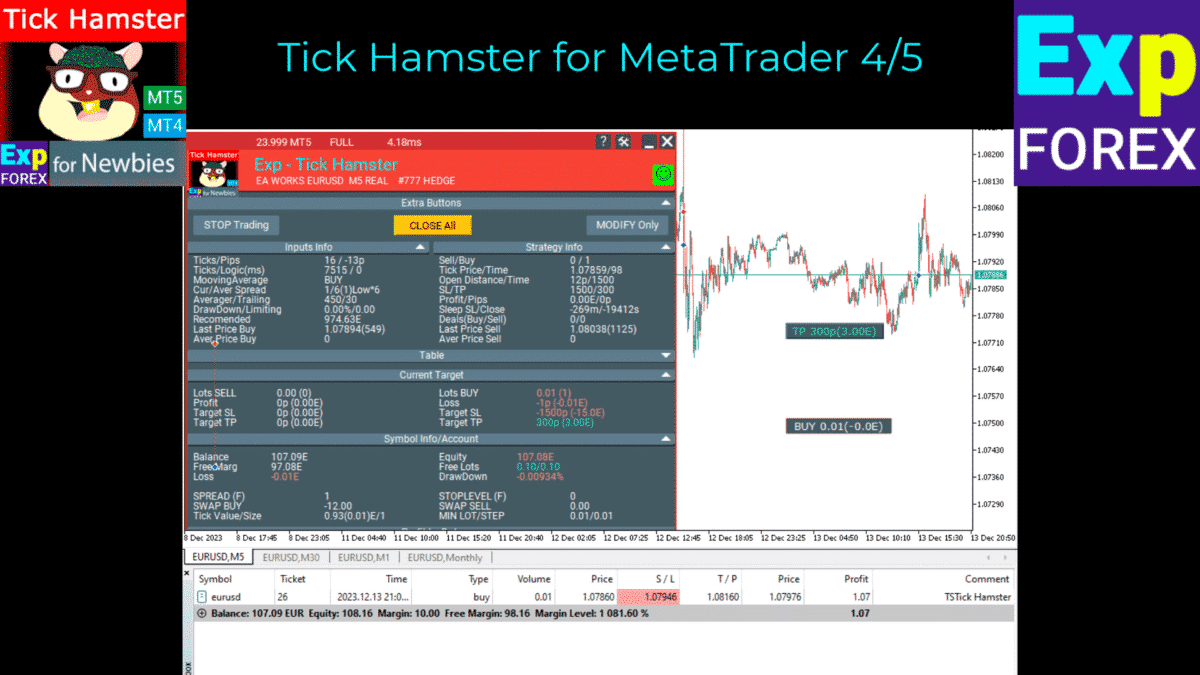
كيفية إعداد إكسبرت Tick Hamster؟
- لا تحتاج إلى تخصيص أي شيء! لقد قمنا بإعداد كل شيء لك!
- معلمة الإعداد = لوت التداول (حجم العقد) Lots.
- Magic – لاستخدام المستشار برقم فريد للصفقات.
- تم اختبار استراتيجية التداول لهذا المستشار التداول لمدة 7 سنوات.
- (TickSniper – سكالبر آلي مع إمكانية ضبط دقيق للمعلمات) !
- لا شيء إضافي – المبدأ الأساسي الذي استخدمناه لإنشاء هذا الروبوت الآلي!
- هل تريد التخصيص؟ TickSniper, The X, xCustomEA!
- Tick Hamster – لا حاجة للتخصيص!
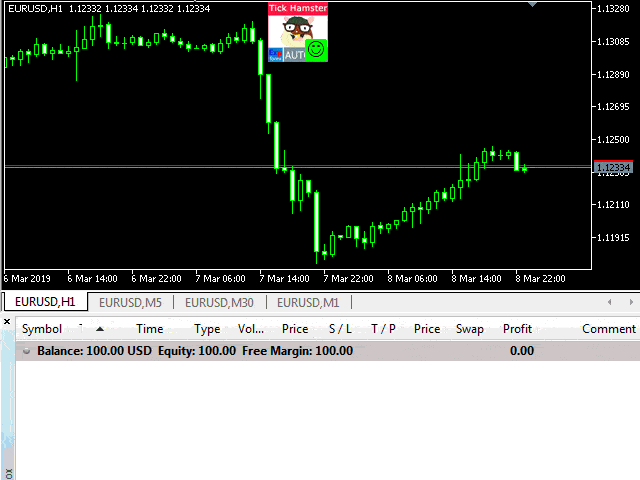
حساب التداول الموصى به لـ Tick Hamster:
- حساب تداول ECN PRO الوسطاء الموصى بهم
- الإيداع الموصى به مخاطر منخفضة (LOW RISK) يبدأ من 1000 دولار مع لوت أدنى 0.01 على 3 أزواج عملات (مثل EURUSD، USDCHF، USDJPY)
- الإيداع الموصى به مخاطر متوسطة (MEDIUM RISK) يبدأ من 300 دولار مع لوت أدنى 0.01 على زوج عملات واحد (مثل EURUSD)
- الإيداع الموصى به مخاطر عالية (HIGH RISK) يبدأ من 100 دولار مع لوت أدنى 0.01 على زوج عملات واحد (مثل EURUSD)
- ECN PRO، سبريد عائم (Floating Spread)، رافعة مالية (Leverage) 1:300 وما فوق
منطق عمل Tick Hamster:
- يعمل على زوج العملات الذي تم تثبيت المستشار عليه.
- الإطار الزمني (Timeframe) لا يهم. يعمل المستشار على الأسعار الحالية ولا يهتم بالإطار الزمني.
- يحسب التيكات (Ticks) التي تصل إلى المنصة ويبحث عن حركة سعر زوج العملات الحالي لجزء من الثانية.
- حركة حادة لزوج العملات، مدعومة بالاتجاه العام لهذا الرمز، تولد إشارة لفتح صفقة.
- يحلل المستشار اتجاه واستمرارية الحركة ويحسب مسار حركات التيكات.
- سلسلة من الحركات السريعة تجمع كل البيانات بناءً على البيانات المستلمة. يفتح المستشار صفقة باستخدام هذه البيانات.
- تفتح كل صفقة مع وقف خسارة (Stop-Loss) يساوي 250 متوسط سبريد.
- وظيفة المتوسط (Averaging) تتبع كل صفقة على مسافة 50 متوسط سبريد.
- الصفقة التراكمية (سلسلة من الصفقات المفتوحة) لديها وقف متحرك (Trailing Stop) على مسافة 5 سبريدات.
- إذا أصبحت الصفقة أو سلسلة الصفقات مربحة، يضع المستشار نقطة التعادل (Break-even). عندما يتراجع السعر، سيتم إغلاق هذه الصفقة دون خسارة.
- يحسب المستشار السبريد (Spread) بناءً على متوسط آخر التيكات في 15 ثانية.
- أكثر من 90% من الصفقات تغلق بربح.
- أقل من 10% من الصفقات تغلق عند وقف الخسارة.
- في الفترات غير المواتية، يمكن أن تعوض الخسارة الأرباح.
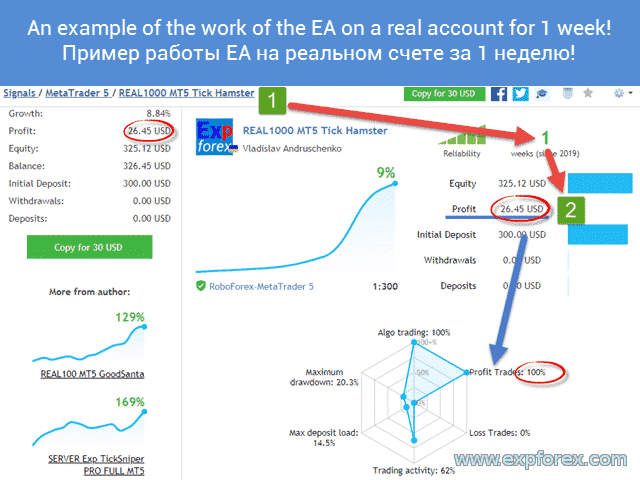
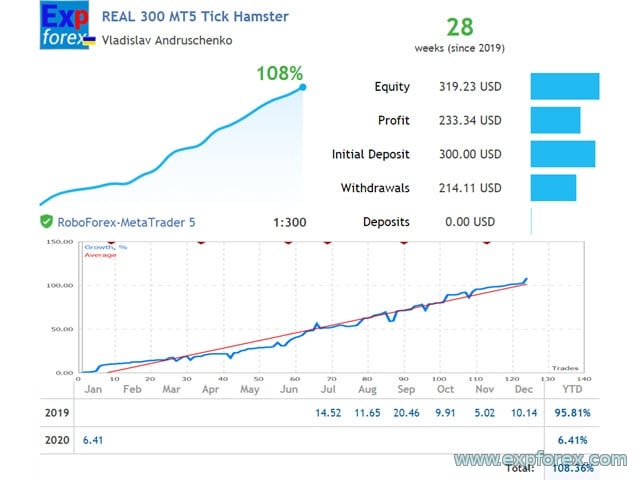
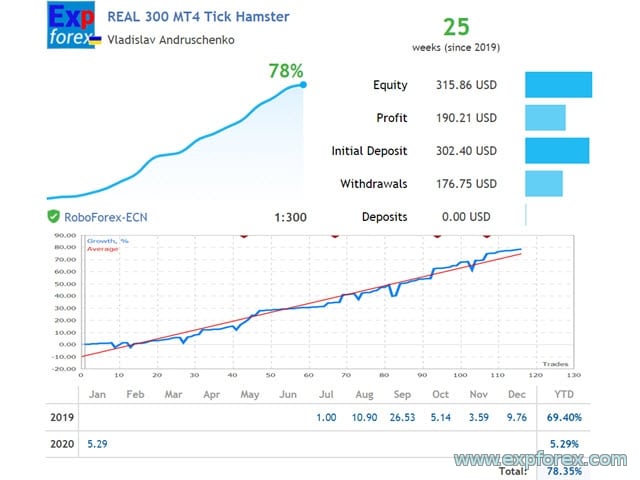
توصيات لـ Tick Hamster:
- السبريد الصفري محظور على النظام.
- الإيداع الموصى به مخاطر منخفضة يبدأ من 1000 دولار مع لوت أدنى 0.01 على 3 أزواج عملات (مثل EURUSD، USDCHF، USDJPY)
- تم اختبار الإكسبرت على سبريد عائم. على سبريد ثابت (fixed spread)، قد لا يعمل النظام بشكل صحيح!
- لا يعمل الإكسبرت في مختبر الاستراتيجيات (strategy tester) لأسباب عديدة، بما في ذلك عدم كفاية تاريخ الأسعار.
- في المختبر، يكون السبريد ثابتًا. لذلك، قد تختلف نتائج مختبر الاستراتيجيات عن الحساب الحقيقي.
- يعمل المستشار على تقليل وزيادة السبريد، بالإضافة إلى سرعة استقبال الأسعار. لذلك، تختلف النتائج لدى كل وسيط.
- يستخدم الإكسبرت المتوسط ووقف الخسارة. يتم تشغيل المتوسط كل 50 سبريد من الصفقة السابقة. يتم تعيين وقف الخسارة على مسافة 250 سبريد.
- يستخدم المستشار استراتيجية السكالبينج (Scalping): يمكن إغلاق الصفقات في نطاق يتراوح بين 1 – 8888888888 نقطة.
- احسب إيداعك بناءً على الاختبارات على خادم وسيطك للتأكد من أنه يمكنه تحمل متوسط الحركة السنوية لزوج العملات.
- استخدم إعادة الاستثمار، وجني الأرباح في الوقت المناسب، وقم بإدارة أموالك بفعالية.
- الفوركس محفوف بالمخاطر. قبل تداول الفوركس، أنصحك بتعلم أساسيات هذا السوق.
- المستشار آلي بالكامل.
- الإيداع الصغير يزيد من احتمالية حدوث تراجع (drawdown) كبير.
- تحقيق ربح اليوم لا يضمن الربح في شهر — الفوركس لا يمكن التنبؤ به.
- تحقيق خسارة اليوم لا يعني أنك لا تستطيع تحقيق ربح غدًا.
- إذا قمت بتثبيت إكسبرت على VPS، فمن الأفضل تثبيت إكسبرت واحد لكل VPS دون توصيل وتمكين منصات أخرى. نظرًا لأن المستشار يعمل على التيكات، يجب أن يكون هناك منصة واحدة فقط مع مستشار واحد على VPS.
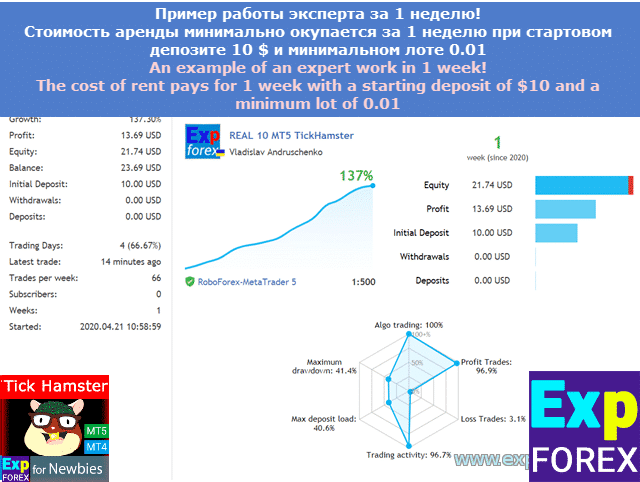
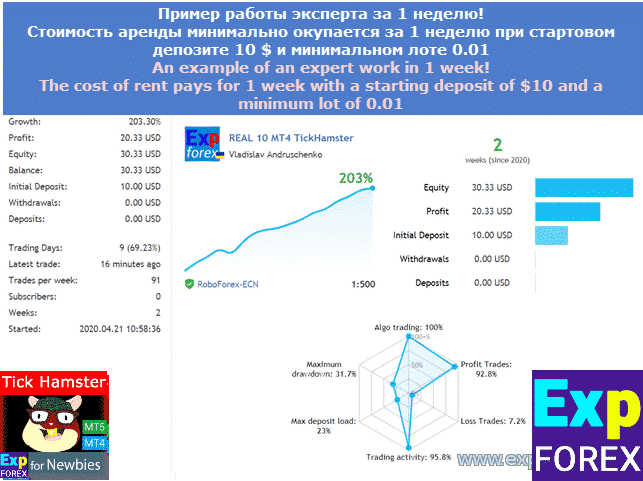
الفرق بين TickSniper و TickHamster
TickSniper هو روبوت تداول محترف تم إنشاؤه قبل 10 سنوات.
جميع إعداداته مفتوحة ويمكن تغييرها!
استراتيجية التداول فريدة من نوعها! TickSniper – الدليل الكامل
TickHamster – هذا هو نفس روبوت التداول الآلي بنفس الاستراتيجيات، ولكنه تم إنشاؤه للمبتدئين!
لا توجد إعدادات لنظام التداول!
لا توجد معلمات إضافية!
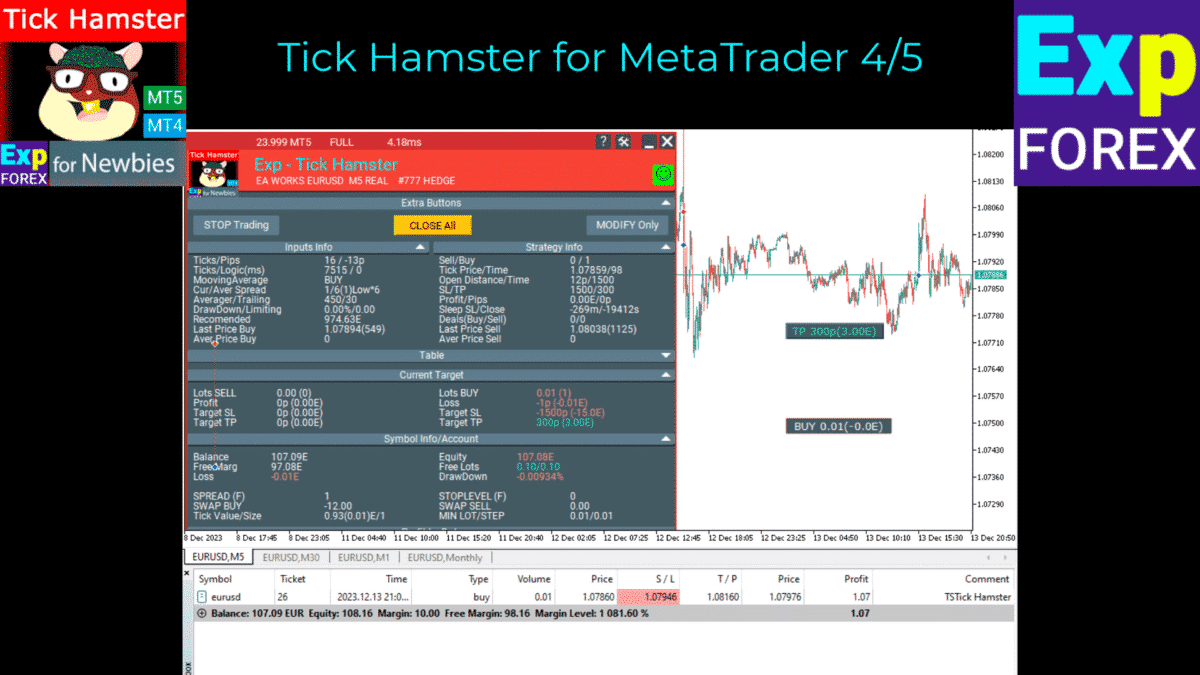
- السكالبينج: كيف تبدأ؛
- تدريب السكالبينج؛
- استراتيجية السكالبينج؛
- أدوات السكالبينج؛
- إشارات السكالبينج.
المتغيرات الخارجية وإعدادات Tick Hamster
| Magic |
الرقم السحري (Magic Number) للصفقات التي يفتحها المستشار EA. إذا كان Magic = -1، بشكل افتراضي، يراقب المستشار جميع الصفقات بأي رقم سحري لزوج العملات الحالي. |
| Lots | لوت (حجم عقد) ثابت يستخدم لفتح صفقة (Deal). |
| Timeope | قوة الإشارة بـ المللي ثانية (وضع تلقائي). |
| DistanceTickSpread | قوة الإشارة بـ السبريدات (وضع تلقائي). |
| TypeFilling |
نوع تنفيذ الصفقات والأوامر. يستخدم لمنصة MT5. في وضع AUTO، يحاول الإكسبرت تحديد نوع التنفيذ تلقائيًا. ومع ذلك، في بعض الحالات، تحتاج إلى تعيين نوع التنفيذ يدويًا. إذا واجهت خطأ عند فتح صفقة: 10030 TRADE_RETCODE_INVALID_FILL, An unsupported type of execution يشير إلى نوع تنفيذ غير مدعوم للأمر المتبقي. اضبط نوع التنفيذ وفقًا لقواعد وسيطك. مثال: FillOrKill (نفذ أو ألغ) تعني سياسة التنفيذ هذه أنه لا يمكن تنفيذ الأمر إلا بالمبلغ المحدد. إذا لم يكن لدى السوق حاليًا كمية كافية من الأداة المالية، فلن يتم تنفيذ الأمر. يمكن أن يتكون الحجم المطلوب من عدة عروض متاحة في الوقت الحالي في السوق. ImmediateOrCancel (فوري أو إلغاء) هذا يعني تنفيذ الأمر بأقصى حجم متاح في السوق ضمن الحدود المحددة في الأمر. إذا لم يكن التنفيذ الكامل ممكنًا، فسيتم تنفيذ الأمر بالحجم المتاح، وسيتم إلغاء حجم الأمر المتبقي. Return (إرجاع) يستخدم هذا الوضع لأوامر السوق والأوامر المحددة والأوامر المحددة-الموقوفة وفقط في وضعي “تنفيذ السوق” و “التنفيذ الفوري”. في حالة التنفيذ الجزئي، لا يتم إلغاء أمر السوق أو الأمر المحدد بحجم متبقٍ ولكنه يستمر في العمل. بالنسبة للأوامر المحددة-الموقوفة، سيتم إنشاء الأمر المحدد المقابل بنوع التنفيذ Return عند التنشيط. |
| CommissionPer1LotinPercent (فقط لـ MT5) |
معلمة لحساب العمولة لكل صفقة واحدة إذا كانت العمولة غير ثابتة (عائمة). CommissionPer1LotinPercent = تكلفة العمولة لصفقة واحدة لكل لوت تداول واحد (حجم) كنسبة مئوية. يمكن العثور على هذه المعلمة في مواصفات العقد تحت قسم العمولات إذا كانت العمولة غير ثابتة ومحددة كنسبة مئوية! يساعد الإكسبرت على حساب العمولة عند إغلاق صفقة إذا لم تكن العمولة معروفة مسبقًا من مواصفات العقد في وضع Auto (بعض الوسطاء). |
الأسئلة الشائعة حول Tick Hamster (FAQ about Tick Hamster)

الأسئلة الشائعة العامة لدينا
إجابات الأسئلة الشائعة على الأسئلة الأكثر شيوعًا
هل سترسل لي إعدادات الإكسبرت؟ هل لديك ملف إعدادات مسبقة؟ كيف أقوم بإعداد المستشار؟
يقوم المستشار بإجراء ضبط تلقائي لجميع المعلمات.
يتم تكوين جميع المعلمات تلقائيًا.
لاستخدام المستشار، تحتاج إلى تثبيته على الرسم البياني.
سيتولى المستشار نفسه الباقي. هذا مستشار آلي مع التحسين.
يقوم تلقائيًا بتحسين المعلمات لزوج العملات والوسيط الخاص بك.
لا تحتاج إلى تغيير الإعدادات.
ملف الإعدادات المسبقة (preset file) غير مطلوب. جميع الإعدادات تلقائية.
لماذا لا يعمل المستشار في مختبر الاستراتيجيات؟
لأن مختبر الاستراتيجيات يعمل مع البيانات التاريخية (historical data) ويعتمد على أسعار غير مكتملة، فإن السبريد في مختبر الاستراتيجيات ثابت (باستثناء MT4).
لذلك، في مختبر الاستراتيجيات، لا توجد حركات حادة في الأسعار.
لا توجد قفزات أسعار مفاجئة يفترضها الوسيط عند التداول في السوق.
نظرًا لأن المستشار يعمل بناءً على السبريد والقفزات الحادة في الأسعار، لا يمكن اختباره بدقة بواسطة مختبر الاستراتيجيات.
يرجى تنزيل الإصدار التجريبي من الإكسبرت واختباره على حساب تجريبي على الأقل.
هل يمكنني اختبار الإكسبرت في مختبر الاستراتيجيات؟
إذا كنت لا تريد الاعتماد على خبرتي، يمكنك اختبار المستشار على منصة MT5، وتعيين تأخير عشوائي، واختيار النوع: كل تيك يعتمد على تيكات حقيقية (Real ticks)!
ولكن يجب أن تكون على دراية وتفهم أن مختبر الاستراتيجيات يوفر نتائج تداول غير دقيقة للأسباب الموضحة أعلاه!
يعمل الإكسبرت بسرعة الأسعار.
هذا يعني أن الإكسبرت يلتقط الحركات السريعة لزوج العملات، عادةً أثناء الأحداث الإخبارية، ويكسب الربح من هذه الحركات الحادة!
لا يمكن لمختبر الاستراتيجيات محاكاة التداول الحقيقي.
لذلك، يمكن لمختبر الاستراتيجيات أن يعطي نتائج تداول معاكسة.
حتى لو كنت تتداول على هذا الحساب لفترة محددة، فقد يظهر مختبر الاستراتيجيات نتائج مختلفة!
Tick Scalper غير مناسب لمختبر الاستراتيجيات!
لو أنشأت كأساً مقدساً في المختبر، لما تداولت على حساب حقيقي!
أنا أتداول باستخدام الإكسبرت وأختبر إكسبرتاتي فقط على حسابات تداول حقيقية!
أنا لا أثق في مختبر الاستراتيجيات!
في مختبر الاستراتيجيات، يمكنك التحقق من التشغيل الصحيح للخوارزمية، لكن لا يمكنك توقع تطابق 100% لنتائج التداول بين مختبر الاستراتيجيات وحساب التداول الحقيقي!
لماذا فتح الإكسبرت صفقة شراء (BUY)، على الرغم من أنني أرى على الشاشة أنه يجب أن يفتح بيع (SELL)؟
يعمل المستشار وفقًا لخوارزميته الداخلية.
تم اختبار استراتيجية التداول التي تم تطويرها لهذا المستشار لسنوات.
لقد درسنا السوق وقمنا بتطوير استراتيجية التداول الخاصة بنا.
نحن نبيع مستشارًا يعتمد على هذه الاستراتيجية. إذا كنت ترغب في شراء مستشار، فأنت توافق على استراتيجيتنا.
إذا كانت لديك استراتيجية تداول خاصة بك أو كنت تعتقد أن مستشارنا قد فتح صفقة خاطئة – استشر قسم برمجة المستشارين، وسيساعدك مستشار استراتيجيتك.
لماذا فتح المستشار صفقة خاطئة أدت إلى خسارة؟
السؤال، على الأقل، غير عادي.
تداول الفوركس هو مسعى محفوف بالمخاطر للغاية.
لا يمكن للمستشار التنبؤ إلى أين سيتحرك السوق في الثانية التالية.
لا يمكنه تحديد ما إذا كانت الصفقة ستكون مربحة أم لا.
يعمل كل مستشار بناءً على إشاراته.
إذا ظهرت إشارة، فإنه يفتح صفقة.
إذا كانت الصفقة غير مربحة – يستخدم المستشار نظام متوسط الصفقات ويرافق سلسلة من الصفقات بوقفنا المتحرك الذكي.
إذا نتج عن الصفقة خسارة، فبعد فترة، يتم إغلاقها عند وقف الخسارة الخاص بها.
الخسائر والإغلاقات عند وقف الخسارة هي إجراءات قسرية وقواعد للتداول في سوق الفوركس.
إذا تكبد المستشار خسارة، فهذا يعني أن إشارته كانت غير صحيحة. لكن هذا هو تداول الفوركس.
ويجب أن تفهم أن المعجزات لا تحدث!
لماذا يتصرف مستشاران متطابقان على منصتين متطابقتين بشكل مختلف؟
السؤال منطقي، ولكن نظرًا لأن استراتيجية التداول الخاصة بخبيرنا معقدة تمامًا والمنطق الرئيسي لعمل المستشار هو التقاط الحركات الحادة وفروق أسعار السوق، لا يمكن لمستشارنا التداول على نفس المنصة في وقت واحد.
هناك العديد من الأسباب: سرعة الأسعار، حتى على جهاز كمبيوتر واحد به منصتان، يمكن أن تختلف.
وقت استقبال الأسعار مختلف أيضًا.
لقد كتبت مقالًا يشرح بشكل صحيح سبب هذا السلوك: أنظمة تداول السكالبينج للفوركس. الأخطاء والأسباب
لماذا يعطي المستشار نتائج مختلفة مع وسطاء مختلفين؟
لكل وسيط شروط تداول خاصة به — فروق أسعار، مقايضات، عمولات، مستويات وقف، متطلبات هامش، ومواصفات عقود مختلفة. هناك خوادم تداول مختلفة، مما يؤدي إلى أسعار مختلفة ومعدلات استقبال أسعار مختلفة.
لذلك، يمكن للمستشار الحصول على نتائج مختلفة. الشيء الوحيد الذي يمكنني قوله هو أن المستشار لديه خوارزمية شاملة.
الكود هو نفسه. الخوارزمية هي نفسها. الإشارات هي نفسها.
لذلك، يعمل مستشار واحد على جميع المنصات وفقًا لنفس المنطق.
إذا وصلت إلى وقف الخسارة لدى وسيط واحد، ولدى وسيط آخر لديك ربح، فهذا يعني أن شروط التداول كانت مختلفة. هذا أمر طبيعي.
يعمل المستشار بناءً على السبريد ومعدلات استقبال الأسعار.
لقد قمت بتثبيت المستشار بالأمس، لكنه لم يفتح أي صفقات في يوم واحد.
أولاً وقبل كل شيء، تحتاج إلى معرفة سبب عدم فتح المستشار للصفقات.
يجب أن يكون المؤشر في لوحة EAPADPRO الخاصة بنا أخضر.
إذا كان أحمر، فهذا يعني أنك لم تسمح للإكسبرت بالتداول.
أو أنه محظور على حسابك فتح صفقات كمستشار.
يمكن قراءة أسباب عدم تشغيل الإكسبرت في مقالنا:
واجهة المستخدم الرسومية لإكسبرت EAPADPRO هي لوحة تحكم لخبرائنا.
أيضًا، أوصي بالتحقق من سجل الإكسبرت في علامة التبويب EXPERTS – هناك، يمكن للإكسبرت كتابة خطأ يشير إلى سبب عدم تمكنه من تنفيذ صفقة.
ربما قمت بتحديد نوع خاطئ من التنفيذ أو انتهاء صلاحية الأمر، أو أشرت إلى مبلغ خاطئ، أو قمت بتعيين أوامر وقف غير صحيحة (StopLoss، TakeProfit).
طرق القضاء على الأخطاء في الإكسبرت.
بالإضافة إلى ذلك، يمكن للإكسبرت تجاهل الإشارات الجديدة إذا كان التراجع (drawdown) على حسابك أعلى من 10%.
إذا كان التراجع على حسابك أكثر من 10%، يتجاهل المستشار الإشارات الجديدة.
يتم ذلك لمنع زيادة تحميل حسابك بصفقات جديدة.
ولا تعتقد أن المستشار سيبدأ على الفور في التداول ويفتح 1000 صفقة في اليوم! هذه خوارزمية واستراتيجية تداول.
يفتح الصفقات فقط عندما يتلقى إشارة.
هل تريد عددًا كبيرًا من الصفقات؟
افتح الصفقات يدويًا. كل ثانية!!!
أرى إشارة، كانت هناك حركة حادة، لماذا لم يفتح المستشار؟
نظام التداول هو مجموعة من القواعد.
القواعد في المستشار مبرمجة.
يتم تنفيذ كل كود في مسار.
لفتح صفقة، يجب تلقي إشارة.
تظهر الإشارة عندما تتوافق سلسلة من العوامل وتوفر اتجاهًا واحدًا للصفقة.
إذا لم يتم استيفاء قاعدة واحدة، لا يمكن للمستشار فتح الصفقة.
أطلب الصبر والثقة في الإكسبرت (EA) وإشاراته.
هل يعمل المستشار على حساب ECN؟ هل سيعمل المستشار على حسابات ذات عمولات؟
تم تصميم روبوت المستشار الخاص بنا بشرط أن تكون جميع معلماته مهيأة لأي زوج عملات ووسيط وحساب.
لذلك، سيعمل الإكسبرت على أي حساب.
لكن الحسابات التي تستخدم عمولة لها سبريد أصغر.
وفقًا لشروط روبوت المستشار، في مثل هذه الحسابات، يمكن أن تكون المسافة المتوسطة ووقف الخسارة قصيرة جدًا.
لذلك، قد تختلف ربحية عمل المستشار على الحساب عن ربح المستشار الذي يعمل على حساب بدون عمولة.
ومع ذلك، فإن كود المستشار مضبوط بالكامل ويتضمن وظائف لحساب العمولات ودمجها في وظائف الوقف المتحرك والمتوسط.
ما الفرق بين إصدار MetaTrader4 و MetaTrader5؟
لا شيء! المستشاران متطابقان تمامًا.
لديهما نفس الخوارزمية والوظائف.
توجد الاختلافات فقط في إصدار المنصة.
بالنسبة للوسطاء الذين ليس لديهم منصة MetaTrader5، يمكنك استخدام إصدار MetaTrader4.
أين يعمل المستشار بشكل أفضل؟ على MetaTrader4 أم MetaTrader5؟ ولماذا؟
وفقًا لملاحظاتنا واختباراتنا طويلة المدى، نعتقد أن منصة MetaTrader5 تحتوي على المزيد من الأسعار، ومعدل أعلى لاستقبال الأسعار، وتنفيذ أسرع للأوامر.
لذلك، يفتح الإكسبرت على MetaTrader5 صفقات أكثر، وتكون أكثر دقة.
هل يعمل الإكسبرت على VPS؟ أي VPS يجب أن أختار؟
يجب أن يعمل المستشار على مدار الساعة. لتحقيق ذلك، يمكنك تحديد VPS. اختر VPS الأقرب إلى خادم وسيطك.
يعمل المستشار على VPS من MetaQuotes !!!
الأسباب غير واضحة. ومع ذلك، لا يفتح الإكسبرت صفقات على VPS من MetaQuotes.
لماذا تغلق بعض الصفقات بخسارة صغيرة؟
في الواقع، مع السكالبينج، يمكن إغلاق بعض الصفقات بخسارة صغيرة.
هذا لأن السبريد العائم يؤثر على وضع وقف الخسارة عند نقطة التعادل والوقف المتحرك اللاحق لهذه الصفقة.
يمكن للمستشار تعديل وقف الخسارة إلى نقطة التعادل عند السعر والسبريد الحاليين.
ولكن إذا كان السبريد عائمًا، فقد يؤدي وقف الخسارة هذا إلى خسارة.
هذا أمر طبيعي.
ما الذي يؤثر عليه الرافعة المالية؟
يؤثر انخفاض الرافعة المالية فقط على الهامش المطلوب في وقت فتح الصفقة.
هذا يعني أن المستشار يحتاج إلى مزيد من الهامش أو الرصيد لفتح صفقات المتوسط.
لكن هذا لا يؤثر على الربحية والمعلمات الأخرى.
لا تحتاج إلى تغيير أي شيء.
- لفتح صفقة على EURUSD بحجم لوت 1.00 على حساب برافعة مالية 1:100، تحتاج إلى 1,171 دولارًا من الهامش الحر (Free Margin)!
- لفتح صفقة على EURUSD بحجم لوت 0.01 على حساب برافعة مالية 1:100، تحتاج إلى 11.71 دولارًا من الهامش الحر!
- إذا كانت مسافة المتوسط 1000 نقطة، وتكلفة 0.01 لوت هي 0.01 دولار، فمع خسارة 1000 نقطة، سيتكبد المستشار خسارة قدرها 10 دولارات + الهامش الحر 11.71 دولارًا = 21.71 دولارًا
- لفتح صفقة متوسط واحدة، مطلوب 11.71 دولارًا إضافيًا.
- المجموع: إذا فتح الإكسبرت 3 صفقات متوسط + الصفقة الرئيسية، يجب أن يكون لديك في الحساب: 30 دولارًا + 20 دولارًا + 10 دولارات + 11.71 دولارًا * 4 = 106.84 دولارًا + إيقاف إجباري (Stop Out) (20%) = 128.20 دولارًا
128.20 دولارًا مطلوبة في الحساب للتشغيل العادي للمستشار لزوج عملات واحد بحجم لوت 0.01 ورافعة مالية 1:100
- لفتح صفقة على EURUSD بحجم لوت 1.00 على حساب برافعة مالية 1:50، تحتاج إلى 2,342 دولارًا من الهامش الحر!
- لفتح صفقة على EURUSD بحجم لوت 0.01 على حساب برافعة مالية 1:50، تحتاج إلى 23.42 دولارًا من الهامش الحر!
- إذا كانت مسافة المتوسط 1000 نقطة، وتكلفة 0.01 لوت هي 0.01 دولار، فمع خسارة 1000 نقطة، سيتكبد الإكسبرت خسارة قدرها 10 دولارات + الهامش الحر 23.42 دولارًا = 33.42 دولارًا.
- لفتح صفقة متوسط واحدة، مطلوب 23.42 دولارًا إضافيًا.
- المجموع: إذا فتح الإكسبرت 3 صفقات متوسط + الصفقة الرئيسية، يجب أن يكون لديك في الحساب: 30 دولارًا + 20 دولارًا + 10 دولارات + 23.42 دولارًا * 4 = 153.68 دولارًا + إيقاف إجباري (20%) = 184.42 دولارًا.
184.42 دولارًا مطلوبة في الحساب للتشغيل العادي للمستشار لزوج عملات واحد بحجم لوت 0.01 ورافعة مالية 1:50
- مع رافعة مالية أقل، قد يتم فتح عدد أقل من الصفقات الإضافية.
- مع رافعة مالية أقل، يمكن تشغيل نداء الهامش (Margin Call) بسرعة.
- كلما زادت الرافعة المالية، كان الأداء أفضل.
سجل التغييرات لـ Tick Hamster(Changelog for Tick Hamster)
-The panel is now working properly again on MetaQuotes VPS.
-Back to normal behavior for: Stop Trading, Modify Only, Telegram Notifications, Push Alerts.
🎨 MT5 Visual Improvements
-UI drawing in MetaTrader 5 has been refined for more stable and correct rendering.
-Additional under-the-hood changes were made to align with the upcoming MT5 graphics engine update.
🔤 Font Switch (Best Cross-Windows Support)
-Updated the panel font from Roboto to Tahoma to keep text clean and consistent.
-Tahoma is supported on virtually every Windows setup, so the display remains reliable.
📏 Strategy Tester — Auto-Resize Enabled
-The panel Auto-Resize feature now works during Strategy Tester runs.
-Using the panel while backtesting is now noticeably more convenient.
🐞 Small Fixes & Maintenance Updates
-Fixed various minor issues and UI edge cases.
-General internal optimizations for stability and performance.
-Built with the latest terminal version to ensure maximum compatibility.
--EAPADPRO v60
--Added Language for links;
--Recompiled in last build of MetaTrader;
--Enhanced Graphical Interface Translation
--Introduced Informative Tooltips for Panel Elements
--Resolved Minor Bugs and Boosted Stability
Version 24.404 2024.04.04
Global Update EAPADPRO v55
-Added: information about profit from closed positions to the chart.
The information is displayed for each bar of the current timeframe.
You can change the timeframe to see the result of trading on a certain bar of the current timeframe.
If several positions/deals are closed on one bar of the current timeframe, the trading result is summarized, and the total information for a certain bar is displayed.
The information is updated when the next position/deal is closed.
You can turn off showing history in the panel settings.

===========================================================================================
-Added: The status of the Expert Advisor operation if it was launched on the server from "VPS MQL MetaQuotes".
When Expert Advisor is running on the server from MetaQuotes, a message will be created on the home computer that Expert Advisors are running on the server "VPS MQL MetaQuotes". The smiley face is blue.
Attention: If an Expert Advisor is launched on both the server and the home computer, it can trade in parallel on 2 terminals (server "VPS MQL MetaQuotes" + home computer); there may be conflicts.
Attention: If the Expert Advisor is launched on the server "VPS MQL MetaQuotes", do not Turn it on work on the home computer to avoid conflicts.
Frequency of polling the status of work on the server = 1 day.
After deinitialization of the Expert Advisor on the server - It will get the status - stopped.
To test the work on the server from "VPS MQL MetaQuotes", pending orders are created!

===========================================================================================
-Added: The error status of the Expert Advisor operation can now be read on the EAPADPRO panel.
You can click on the Smile or the Expert Advisor operation status bar and you will be shown a message about current errors of Expert Advisor operation.
If you click on the Smile button on the panel, you will be shown the causes and errors and their solutions with pictures.

===========================================================================================
-Added: Notification of errors and opening/closing of trades to the chart in the form of InfoBox.
Notification is shown for 4 types:
---Opening a new trade;
---Closing a deal;
---Modification of a trade;
---Error received by Expert Advisor from the server;
In the EAPADPRO panel settings, you can turn on or off the notification type you need.
Notifications can be viewed as they arrive in the notification queue.
Notifications are accumulated in a data array each time you install/reinstall/change Expert Advisor settings.
In the EAPADPRO header you can also enable disable INFOBOX.

===========================================================================================
-Added: Working with Telegram (Beta version)
For Expert Advisor to work with the Telegram bot, you need to set up the bot on your phone and create a "public" or "private" channel.
To receive notifications from your account, you need to assign your bot as an administrator of your "public" or "private" channel.
Attention! Sending notifications and working with commands takes computer resources! Use the Telegram bot only for your own needs.
New settings for working with Telegram:
EAPadPRO2=" =============== Telegram bot ";
==input ENUM_UPDATE_MODE TG_UpdateMode=UPDATE_SLOW --> Update Mode. Timer speed, to receive commands from Telegram bot. The faster the timer runs, the more computer resources will be used! Please do not change it unnecessarily. 2sec,3sec,10sec
==TG_PRIORITY=TG_HOME_VPS --> Priority of work. This is the priority mode when the Telegram bot works on the MetaQuotes VPS server and your home computer.
TG_HOME_ONLY=1, // Only the HOME bot. The Telegram bot works only on the home computer.
TG_VPS_ONLY=2, // Only the VPS bot. The Telegram bot works only on the MetaQuotes VPS server.
TG_VPS_HOME=3, // First VPS bot, second HOME bot. The Telegram bot works on the MetaQuotes VPS server if you upload it to the server. If not, it will work on your home terminal. Check the work on the VPS server every 10 minutes.
TG_HOME_VPS=4, // First HOME bot, second VPS bot. The Telegram bot works on a home computer, but if the home computer/terminal is turned off, it will work on the VPS server from MetaQuotes. Check the VPS server's work every 10 minutes.
Attention! Screenshots are not available on the VPS server from MetaQuotes!
==TG_Token="" --> Token bot. Token (unique code) of the bot that will send notifications and receive commands
==TG_ChannelName="" --> --> Public Channel Name @. Or "private" ID starts -100 of the private channel. That will send notifications about opening/closing/modification/errors and screenshots from the terminal.
==TG_UserNameFilter="" --> Whitelist Usernames. List of users, starting with @, who can use the bot.
Attention! Sending notifications and working with commands takes computer resources! Use the Telegram bot only for your own needs.
==TG_UseBotTimer=false;//TG_UseBotTimer --> Working with the bot from the phone
New notification type added to EAPADPRO panel settings:
==Notice Open TG - Send a notification to the Telegram channel if a trade is open;
==Notice Close TG - Send a notification to the Telegram channel if a trade is closed;
==Notice Modify TG - Send a notification to the Telegram channel if a trade is modified;
==Notice Error TG - Send a notification to the Telegram channel if an error is received;
==ScreenShot TG - Send a screenshot to the Telegram channel if a trade is opened or closed;
Attention! This is a beta version of working with the Telegram bot. We are working on improving and adding new features.
If you have any suggestions, please write in the "Comments" section.

===========================================================================================
-Improvement: Code optimization to increase speed.
-Improvement: The speed of the panel update in the strategy tester is now calculated automatically depending on the speed of quotes arrival.
This is done to increase the speed of the program in the strategy tester.
Information update is now equal to 1 real second.
-Improvement: The speed of the program running EAPADPRO in the strategy tester.
Attention! Events in the strategy tester are processed only when a new tick is created.
If a new tick (minimum price movement) is not created, then the panel waits for the next tick.
With Visualization:
Version 48: 390sec (TickSniper 2024-2024)
Version 55: 244sec >>159% (TickSniper 2024-2024)
w/o Visualization:
Version 48: 363sec (TickSniper 2020-2024)
Version 55: 220sec >>165% (TickSniper 2020-2024)
with Visualization:
Version 48: 15750sec (TickSniper 2020-2024)
Version 55: 6220sec >>253% (TickSniper 2020-2024)
-Improvement: The color of the button to close a position on the chart changes depending on the current profit of this position.
-Improvement: Graphic improvements to optimize the Expert Advisor's performance
-Improvement: The account deposit Symbol is cent ¢, USD $, or eur €. All others are the first letter of the deposit currency name.
-Improvement: When visual testing is completed, objects are not removed from the graph.
-Improvement: When creating screenshots after opening/closing positions, the EAPAPDPRO Control Panel will be expanded to show full information.
This is done in order to study the trading history of Expert Advisor on the visualization graph after testing is completed.
-Fixed: Managing positions and orders from the chart when the panel is minimized.
-Fixed: Corrected the error of clearing the chart from unused order labels.
-Fixed: AutoSize when switching charts.
-Fixed: Drawing errors to Print when the Expert Advisor runs on "VPS MQL MetaQuotes"
Version 24.127 2024.01.28
EAPADPRO v48
+Added languages Chinese, Japanese, Korean, and Turkish.
+Added full control from the chart. Closing positions/orders, removing Stop Loss / Take Profit.
For full management and testing of Expert Advisor in the strategy tester.
Version 24.126 2024.01.26
Eapadpro v47
Version 23.913 2023.09.18
-EAPADPRO v44
------------------------------
-Last Build Compilation
Version 23.101 2023.01.08
-Last Build Compilation
Version 22.110 2022.01.12
EAPADPRO Update
Version 21.997 2021.12.20
-EAPADPRO v42;
Version 21.612 2021.06.12
EAPADPRO v40 update, according to the new rules for using the MQL5 Market
Version 20.707 2020.07.07
Recompilation with the latest version of the terminal.
Version 19.821 2019.08.20
Перекомпиляция в последнем билде терминала МТ4.
Version 19.820 2019.08.20
An important update for those using the MQL5 VPS!
Due to the fact that the hosting location folder has changed and MetaQuotes added a new variable TERMINAL_VPS, new edits were applied to all experts.!
Version 19.819 2019.08.19
Отключение ShowAverage на MQL5 VPS
Version 19.802 2019.08.02
Update EAPADPRO 31
Version 19.801 2019.08.01
EAPADPRO v31 Update
Code optimization and increased speed.
Fixed display of the current Mooving Average signal.
Added information labels to the chart:
1. Average = Display the average (zero) line from positions of the same direction. If you move to a label, then there will be additional information about the calculation of the average line!
2. Next Average = Display the next averaging position, which will be open in t
مراجعات حول Tick Hamster
شكرا لملاحظاتك!

فق مة
⭐⭐⭐⭐
فق مة
i have a problem , in the backtest the stop loss and take profit is good but when i put is at my account the tp and sl os too far a way i want a solution2023.08.02 14:08


jandycadiz cadiz
⭐⭐
jandycadiz cadiz 2022.12.21 13:05
Down so bad with 0.01 lot 5k balance. Bought it last week and my equity is 4.7k now. Ill give 2 stars for now ill give it one more month and ill change my review again. This EA did so well during test in live not so well so far

andrezheng
⭐⭐⭐⭐⭐
andrezheng
第一次购买的使用效果还不错,值得推荐,但是需要注意资金的使用,不然会出现穿仓。建议500$以下的0.01开始,500以上的就随意吧。第二次购买了,希望有更惊喜的体验。

Forexdot
⭐
Forexdot 2023.06.22 11:21
Nothing but loses. Four days trades with average profit from 20 cents to $5 dollars a day . All profit loose at the end of the week. DD keep increases every day . Bot doesn't see were trends goes. Below real statistics . Prediction grow is negative -400. This account was 1k with three currencies with 0.01 lot . Followed developer recommendations . ????????☠️????Update 23 /11/2023 This ea gives u few cents profit per day. This ea based on grid system and doesn't recognize big trend. U will get big Drawdowns leading to margin calls avoid this ea
- pleTotal trades:270
- Profit trades (% of total):237 (87.78%)
- Loss trades (% of total):33 (12.22%)
- Largest profit trade:6.12
- Largest loss trade:-127.97
- Gross profit:207.32
- Gross loss:-434.21
- Short trades (won %):132 (86.36%)
- Long trades (won %):138 (89.13%)
- Equity drawdown maximal:298.20 (39.28%)
- Sharpe ratio:-0.10
- Trading activity:75.51%
- Maximum deposit load:35.76%
- Latest trade:10 hours ago
- Trades per week:67
- Average holding time:19 hours
- Recovery factor:-0.78
- Maximum consecutive wins ($):(47) 19.79
- Maximal consecutive profit (count):62.74 (46)
- Profit factor:0.48
- Expected payoff:-0.84
- Average profit trade:0.87
- Average loss trade:-13.16
- Monthly growth:-33.29%
- Annual forecast:-399.48%
- Algo trading:43.70%
- Maximum consecutive losses ($):(4) -29.20
- Maximal consecutive loss (count):-133.21 (2ase

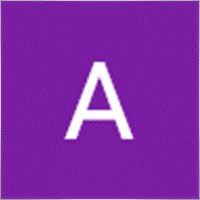
Андрей Казахов
⭐⭐⭐⭐⭐
Андрей Казахов
Отличный советник! Тестировал -показал хорошие результаты. Поставил на демку-тоже доволен. Продуманный алгоритм. Минимум настроек. Вчера установил на реал центовый счёт. Разработчик доступен. Быстро реагирует и подробно отвечает на все вопросы. Наличие ТОЛЬКО аренды советника, говорит о его ценности и заинтересованности разработчика в сопровождении и качестве своего советника!!! Рекомендую. Занимаюсь форексом более 20 лет. Это один из лучших скальпёров с точки зрения алгоритма и прибыльности! По моей просьбе разработчик, из-за особенностей учёта комиссий у моего брокера, очень быстро внёс изменения и создал дополненную версию! Сейчас тестирую её! Ещё раз, большое спасибо! Рекомендую всем!

yeudit
⭐⭐⭐
yeudit 2021.03.12 11:06
I used the EA for 4 days. At the beginning the results were fine. On the fourth day there was a big trend up, and the "sell" trades caused big losses. Therefore, I think that the EA is fine for volatile markets, but dangerous to be used without intervention in trend markets. I will try other EAs of Vladislav... Thanks for the opportunity.
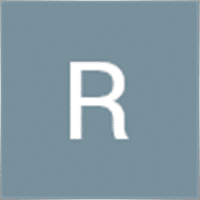
Rocco Mangini
⭐
Rocco Mangini 2020.12.23 01:49
NO GOOD DIFFERENT TO TEST2020.12.23 04:57Why does the advisor not work in the strategy tester? Because the strategy tester works with the history and the base on incomplete quotations, the spread in the strategy tester is fixed (Exception only for MT4). Therefore, in the strategy tester, there are no situations of sharp movements of quotations. There are no sharp price leaps that a broker assumes when trading on the market. Because the advisor is working on the spread and the sharp jumps in quotes and prices, it can not be checked on the strategy tester. Please download the demo version of the Expert Advisor and test it on the demo account, at least. Can I test the EA in the strategy tester? If you do not want to believe my experience, then you can test the adviser on the MT5 terminal and set a random delay and set the type: Each tick is based on Real ticks! But you must be aware and understand that the strategy tester is the inaccurate trading results of the EA for the reasons described above! The Expert Advisor works at the speed of quotes. This means that the Expert Advisor catches swift movements of a currency pair, usually on the news, and earns profit on such sharp movements! Strategy Tester cannot simulate real trading. Therefore, the Strategy Tester can give opposite trading results, even if you have been trading on this account for a specific time, the strategy tester can show other results! Tick scalper is contraindicated for Strategy Tester! If I created a tester grail, then I would not trade on a live account! I trade and test my advisors only on real trading accounts! I do not trust the strategy tester! On the strategy tester, you can check the correct operation of the algorithm, but you cannot hope for 100% coincidence of the trading results between the strategy tester and the real trading account!

Evgeniy75015
⭐⭐⭐⭐⭐
Evgeniy75015
Эксперты просто супер !!! Я лично предпочитаю следить за ним, так как иногда он может закрыть позиции слишком рано или открыть не в том месте, НО это бывает очень редко. Тестировал его ровно месяц, в настройках не лазил как и советовал автор. Вердикт, из 100% сделок 85 из них рабочие !!! Все те кто утверждают что он не работает, сливает итд, это бред, он прекрасно работает ! Если у вас руки растут из нужного места, не нужно ничего делать, меняете только ЛОТ и всё, следите за его работой, не забывайте это вы трейдер !!!

XenofoX
⭐⭐⭐⭐⭐
XenofoX
Reliable product. Fast response from the dev. Although you have a lack of control over the trade that you want to make. A clear indicator if the product is working or not in your terminal/broker. Dev maintains the products keep up to date. EA works in all Forex Pair. Fair price for the EA and what it can do. I start from Tick Hamster, then move to Good Santa, then move to Tick Sniper... well, the more you know, the more you want to control your trades.


GocaTara
⭐⭐⭐⭐⭐
GocaTara
So far, this EA works amazingly. I'm very satisfied with the purchase. Great work!

Jaimor Barossi
⭐⭐⭐⭐⭐
Jaimor Barossi 2020.02.21 21:05
Ola amigos traders , Tick Hamster um dos melhores EAS que eu ja provei !
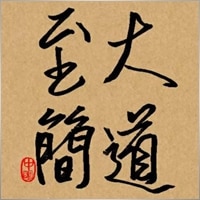

GlennB
⭐⭐⭐⭐
GlennB 2019.10.09 12:23
On love account for 2 months now. Profit goes slow, Sl is far away but the ea manages to keep going possitive. Account increased 25% in 2months. Try it.

Jose Gustavo De Almeida Verneque
⭐⭐⭐⭐⭐
Jose Gustavo De Almeida Verneque
I really liked this EA. It is reliable and the support is very fast. I use it in semi-automatic mode working with it if I need any intervention. I work with a daily financial goal. When he reaches the goal I turn off the EA. I recommend but do some testing first on your demo account

stiff adolfo
⭐⭐
stiff adolfo 2019.09.03 04:33
I rent recently for one month . and there are no trade execution happened can you help me ?
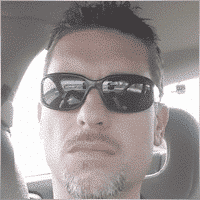
Robert Riggs
⭐⭐⭐⭐⭐
Robert Riggs
I think this is my first ever review and I feel obligated to share my experience so far. I'm not a big talker so here's just the details. * I rented this last night (I'm in the US EST) and funded a variable spread account like the creator said to do. * I'm not on a VPS but will be by the end of the day. * Did not take their advice on MM * Started with four pairs and attached Tick Hamster * Went to bed * Woke up at 7:30am and the account made $10, New balance apx $158 I have not touched any settings except increased lot size to .02 As of this review my account details are as follows: Starting balance $148.00 As of this posting $177.68 in closed transactions I will add photo proof in the comment section, it won't allow me to attach them here. In closing I think everyone should purchase this genius piece of equipment. I will not insult the creator and call this an EA because it would be insulting. MetaTrader needs to create a new section called "Actually Works, Stop Looking" and everything that Vladislav creates should be in there. To Mr Vladislav and your team, On behalf of all the Forex traders in the world who have spent so much time, energy and money to try and figure this complex system out I want to thank you for creating this program. I have spent a lot of money and lost most of it and now my search is finally over because of you. Words cannot express the gratitude and respect I have for you. From me, my family and the rest of the Forex Nation THANK YOU

protocol 2
⭐⭐⭐⭐⭐
protocol 2019.08.27 00:47
I put 5 star after 1 day used. i'll will update my review in 1 week and 1 month.

maj3t327
⭐⭐⭐⭐⭐
maj3t327
Hi. I have been with this robot for two days and I am quite positively surprised. Surely I need more time to value it correctly but, for the moment, my impression is pleasant. Recommendable. Congratulations to the author.

Pongsatorn Paewsoongnern
⭐⭐⭐⭐⭐
Pongsatorn Paewsoongnern
A very good EA so far. profitable since day 1 🙂 I really happy with it. The author also very responsive on chat, all questions clearly answered.
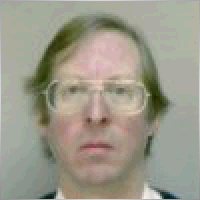

inilein
⭐⭐⭐⭐⭐
inilein
Ein ganz großes Lob an den Entwickler, Dieser EA ist genial. Teste zur Zeit noch auf einem Demo-Konto, doch wenn es weiterhin so super läuft, werde ich diesen EA kaufen, da im Moment nur gemietet. Der Preis für solch einen EA ist unschlagbar.....nochmals ein ganz dickes Lob und vielen Dank vorallem für die schnellen Antworten, wenn man Hilfe benötigt.

Wolfgang Rockert
⭐⭐⭐⭐⭐
Wolfgang Rockert
Very good EA, adapts automatically to the market. On live account so far only profit .. Great work from the developer

[Deleted]
2
[Deleted] 2019.10.04 15:37
I have been using the robot for more than a month now. Only one major loss since then, but it is more than made up for by the wins. Slow and steady growth, albeit volatile periods can catch the robot with its 'pants down.' A newsfilter would be a big enhancement, as well as the possibility to limit the number of simultaneous trades. In its current form, it is more suitable for big accounts. On small accounts with small lot sizes, the gains might not even cover the renting cost of the robot and the VPS. ----- Since the above, the EA has run into a major loss. Instead of hedging the losing position, it did averaging over and over again, compounding the already significant losses. I closed the trades manually, and stopped the EA. Until a news filter is implemented, as well as hedging instead of averaging, I would not want to run it again.

I99 Manglona
⭐
I99 Manglona 2019.09.26 13:55
Not good ea at all. At first you see it trade and have little profits like by the pennies. then it will hold on to losing trades that could be down 80 to 200 pips. common!
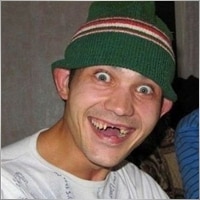

Dwight Manglona
2
Dwight Manglona 2019.09.04 21:20
It made no trades. Could it be the broker? If this continues to not work?

BRADLEY PATRICK
⭐⭐
BRADLEY PATRICK 2019.09.03 00:56
This EA just makes big losses and small profits. I have removed it.
تعليقات حول Tick Hamster
هل لديك سؤال؟
رد واحد على “Tick Hamster روبوت تداول آلي. لا شيء إضافي!”
-
Really interesting scalper! It’s fast and efficient. Pays off quickly and makes profits without much hassle.
Extra
التنقل عبر علامات التبويب
Related Posts
EAPadPRO – لوحة المعلومات لخبرائنا. لوحة التحكم لمستشاري الخبراء
لوحة المعلومات لجميع مستشارينا والأدوات المساعدة في منصة MetaTrader إرشادات تفصيلية حول أساسيات إدارة واستخدام لوحة EAPADPRO في مستشاري التداول لدينا واجهة…
SafetyLOCK PRO احمِ صفقاتك بإقفالها عبر فتح أوامر معلّقة معاكسة.
SAFETYLOCK: أمّن تداولاتك ضد الانعكاسات الحادّة للسوق تنطوي التداولات في الأسواق المالية على مخاطر عالية، خصوصًا أثناء الانعكاسات الحادّة….
Copylot – ناسخ صفقات الفوركس لمنصة MetaTrader. ناسخ بين المنصات
ناسخ التداول (Trade copier) لمنصة MetaTrader. ينسخ صفقات الفوركس والمراكز والأوامر من أي حساب. يُعَد من أفضل ناسخي التداول MT4-MT4، MT5-MT4 لإصدار…
The X و The xCustomEA: الاختبار والتحسين
الوصف The X و The xCustomEA هما اثنان من أبرز المستشارين الخبراء (EA) في مجتمع تداول الفوركس، وقد اكتسبا شعبية واسعة…
CLP CloseIfProfitorLoss. التحكم في إجمالي الربح أو الخسارة مع خاصية
يقدم المستشار الخبير (EA) ميزات متقدمة لإدارة وإغلاق الصفقات في MetaTrader، وتحديداً عند الوصول إلى مستوى محدد مسبقًا من إجمالي…
مستشار xCustomEA على PipFinite Trend PRO. مستشار آلي
الوصف مثال على برمجة استراتيجية لمؤشر PipFinite Trend PRO والتداول باستخدام نظام التداول العالمي الخاص بنا Exp – The xCustomEA. في هذا…
Forex Tester Pad هو محاكي تداول فوركس لمختبر الإستراتيجيات .
التداول بنقرة واحدة (One-click trading) على مخطط مختبر الإستراتيجيات. تتيح لك الأداة (Utility) اختبار استراتيجياتك يدويًا في مختبر الإستراتيجيات. التداول…
أفريجر. توسيط مراكز التداول. فتح صفقات عكس الاتجاه ومع الاتجاه!
توسيط المراكز. فتح مراكز إضافية مع الاتجاه وعكس الاتجاه مع وظيفة أمر الإيقاف المتحرك (Trailing Stop) العام للربح! : يمكن للمستشار…
EA The xCustomEA: مستشار تداول شامل لمؤشرات iCustom. مُنشئ استراتيجيات
مستشار تداول شامل على المؤشرات المخصّصة لمنصة MetaTrader. Exp – The xCustomEA مستشار تداول شامل على المؤشرات المخصّصة. يعمل The xCustomEA…
Assistant – أفضل لوحة تداول مجانية لدعم المراكز والصفقات مع
سيساعدك Exp Assistant في تنظيم خدمة مراكزك. سيقوم هذا المستشار الخبير (Expert Advisor) بتعيين جميع مستويات وقف الخسارة وجني الأرباح الضرورية…
لوحة تقارير إضافية – يوميات المتداول. تحليل احترافي لحساب التداول
Extra Report Pad – حل احترافي لتحليل حساب التداول الخاص بك اليوم، من الضروري التداول على عدة أزواج عملات في وقت…
The X – مستشار خبير (Expert Advisor, EA) شامل للفوركس
مستشار خبير شامل (EA) لمنصة MetaTrader بوظائف واسعة يُعَدُّ The X أداة تداول متعددة الاستخدامات لمنصة MetaTrader، حيث يوفّر مجموعة واسعة…
AI Sniper. خبير تداول ذكي أوتوماتيكي لمنصة ميتاتريدر.
AI Sniper هو روبوت تداول ذكي يقوم بتحسين نفسه تلقائيًا ومُصمم لكلٍ من منصتي MT4 وMT5. يعتمد على خوارزمية ذكية…
قوالب MQL مفتوحة المصدر. قالب لإنشاء مستشار خبير
ملخص يمكن بالفعل تبسيط عملية إنشاء المستشارين الخبراء (EAs) لاختبار استراتيجيتك باستخدام أي مؤشر من خلال الاستفادة من القوالب والموارد مفتوحة…
هذا المنشور متاح أيضًا باللغة: English Portuguese Español Deutsch Українська Chinese Русский Français Italiano Türkçe 日本語 한국어 العربية Indonesian ไทย Tiếng Việt

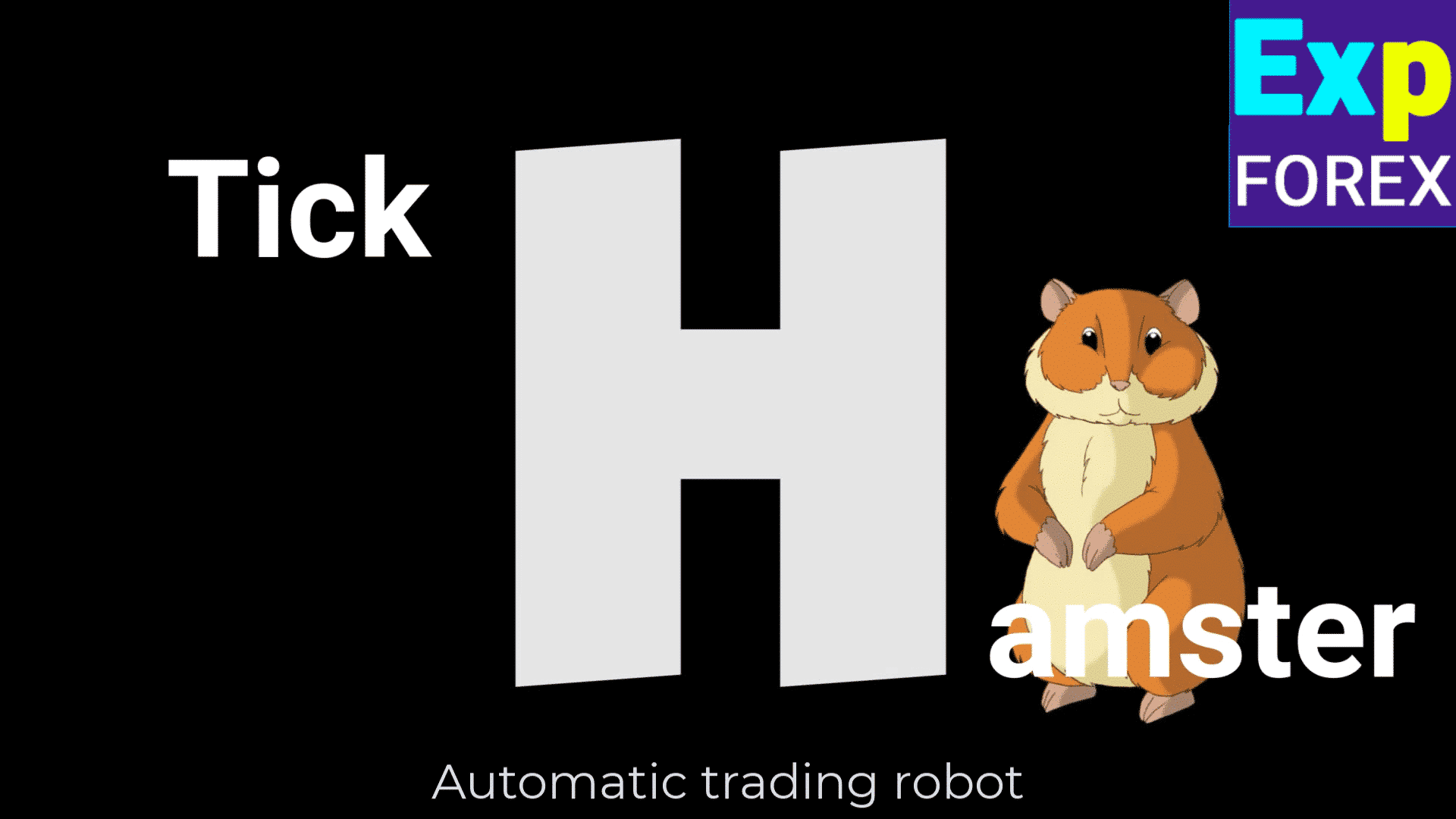
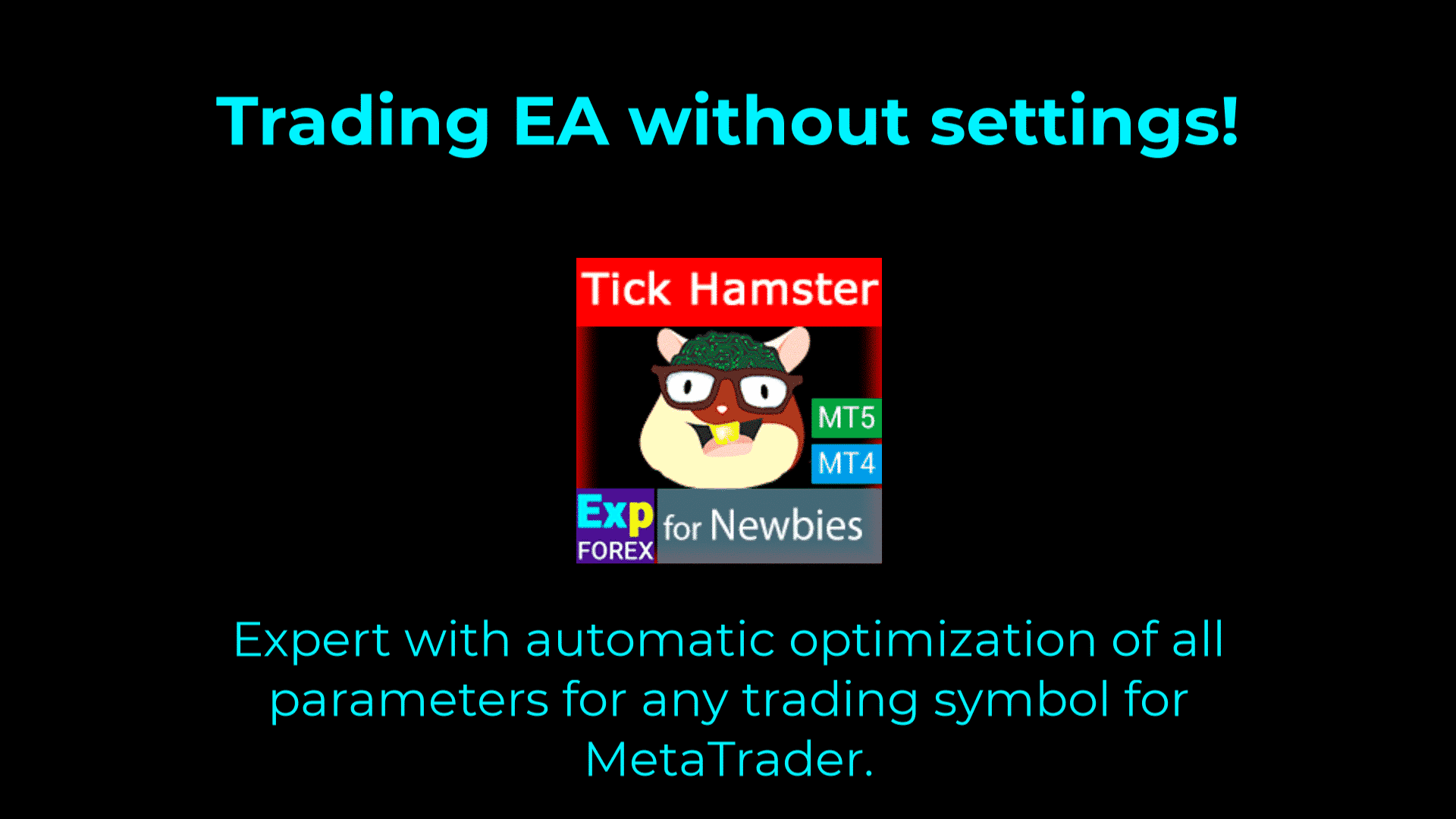
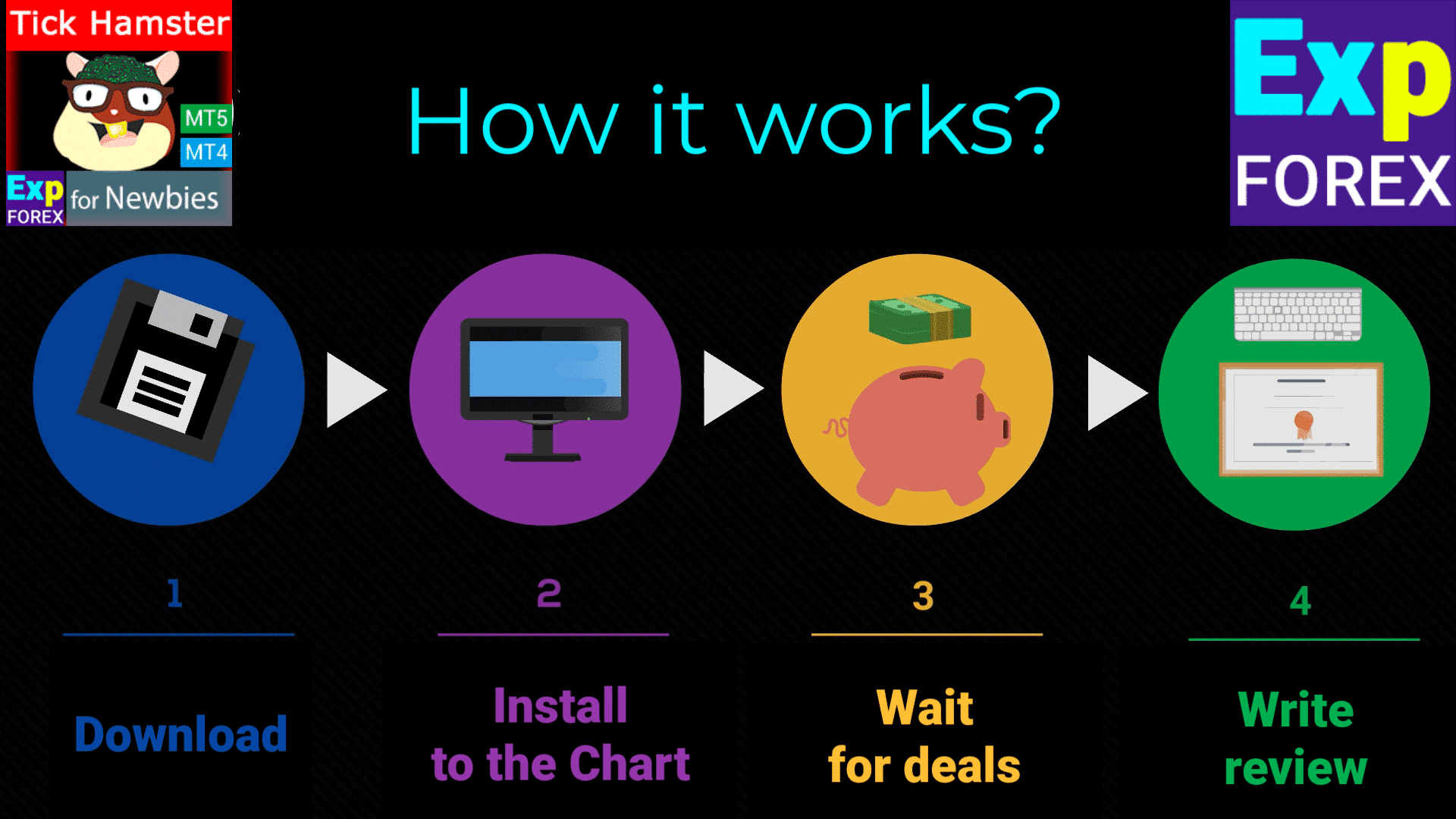
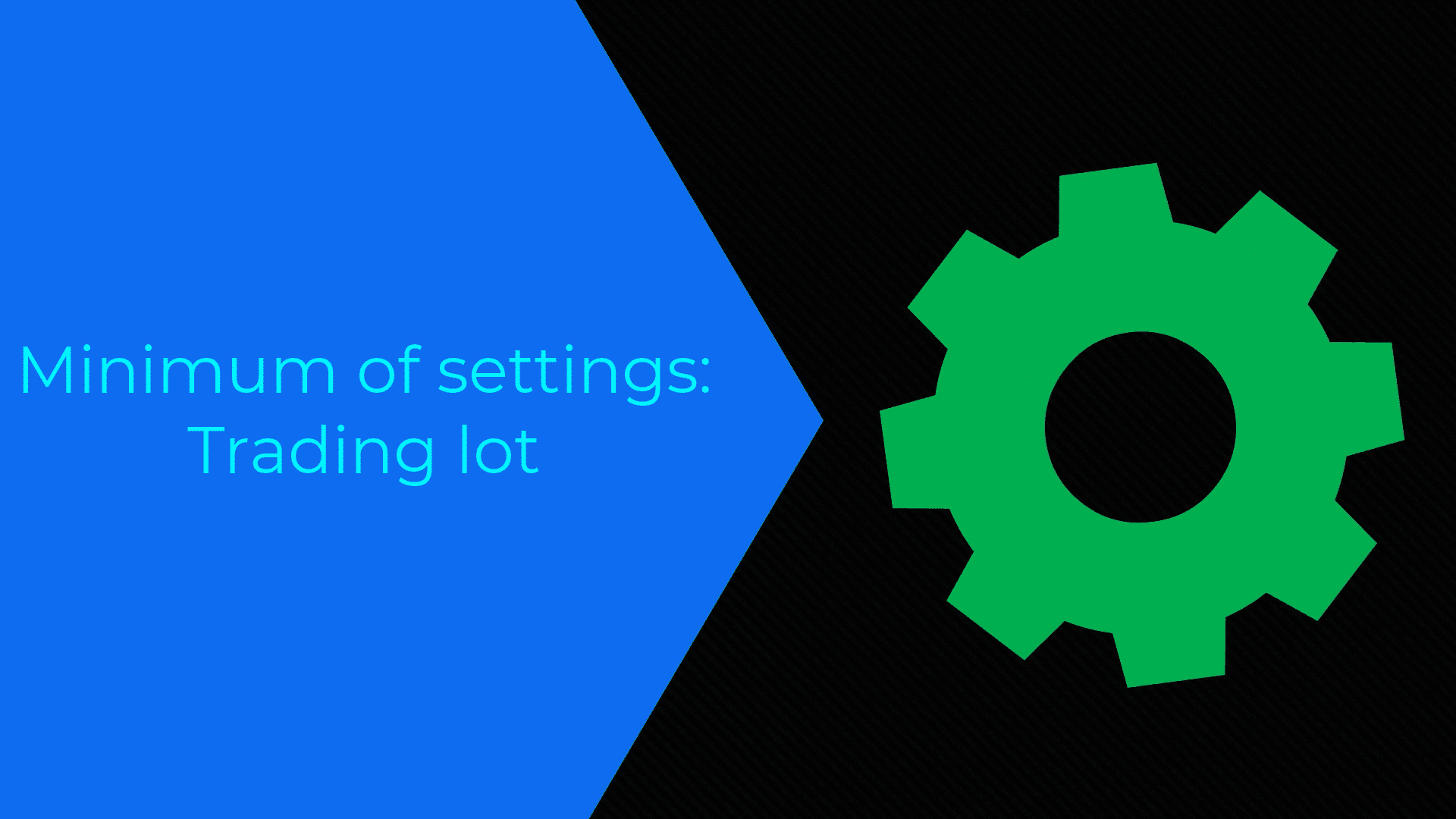
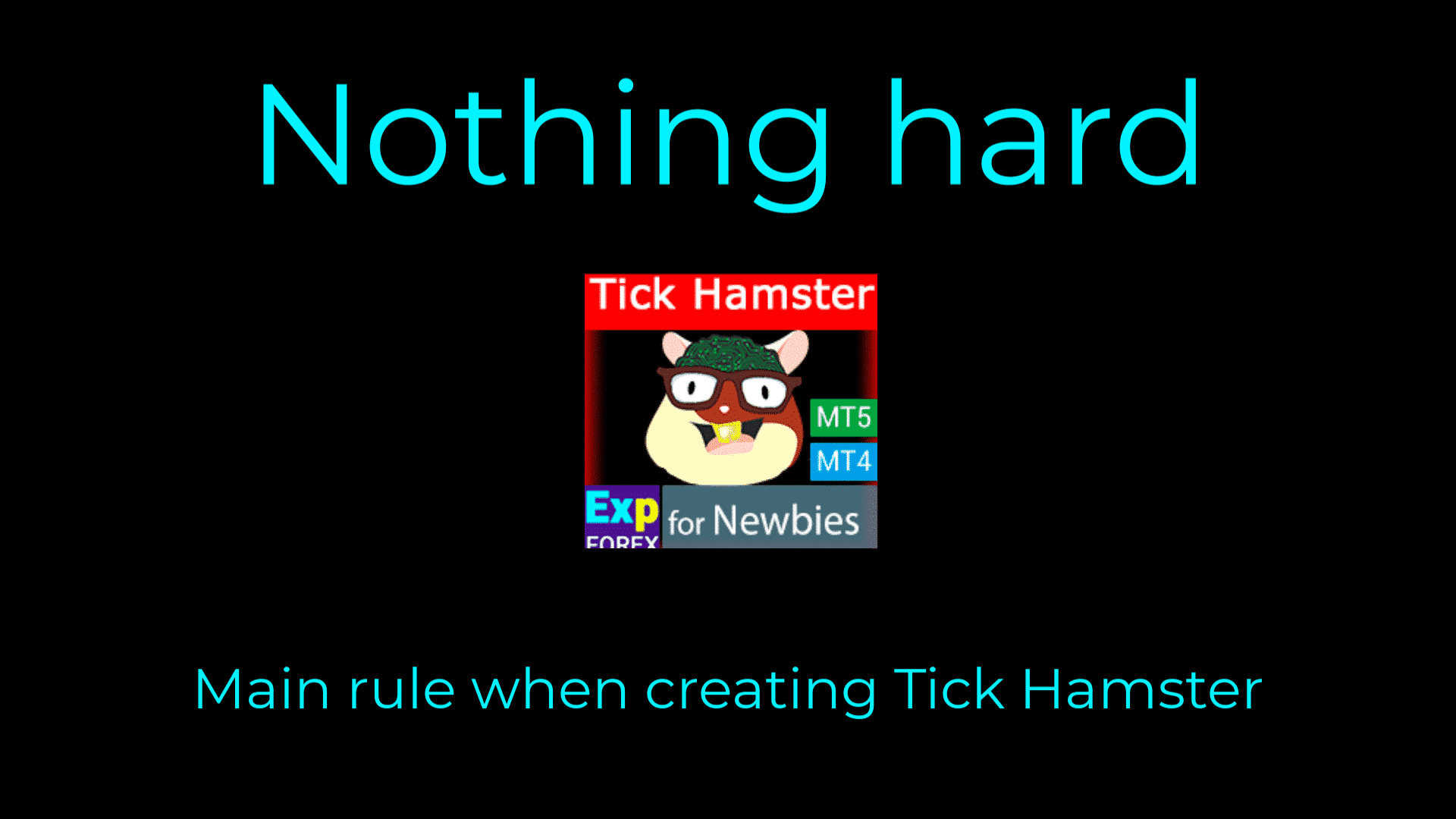
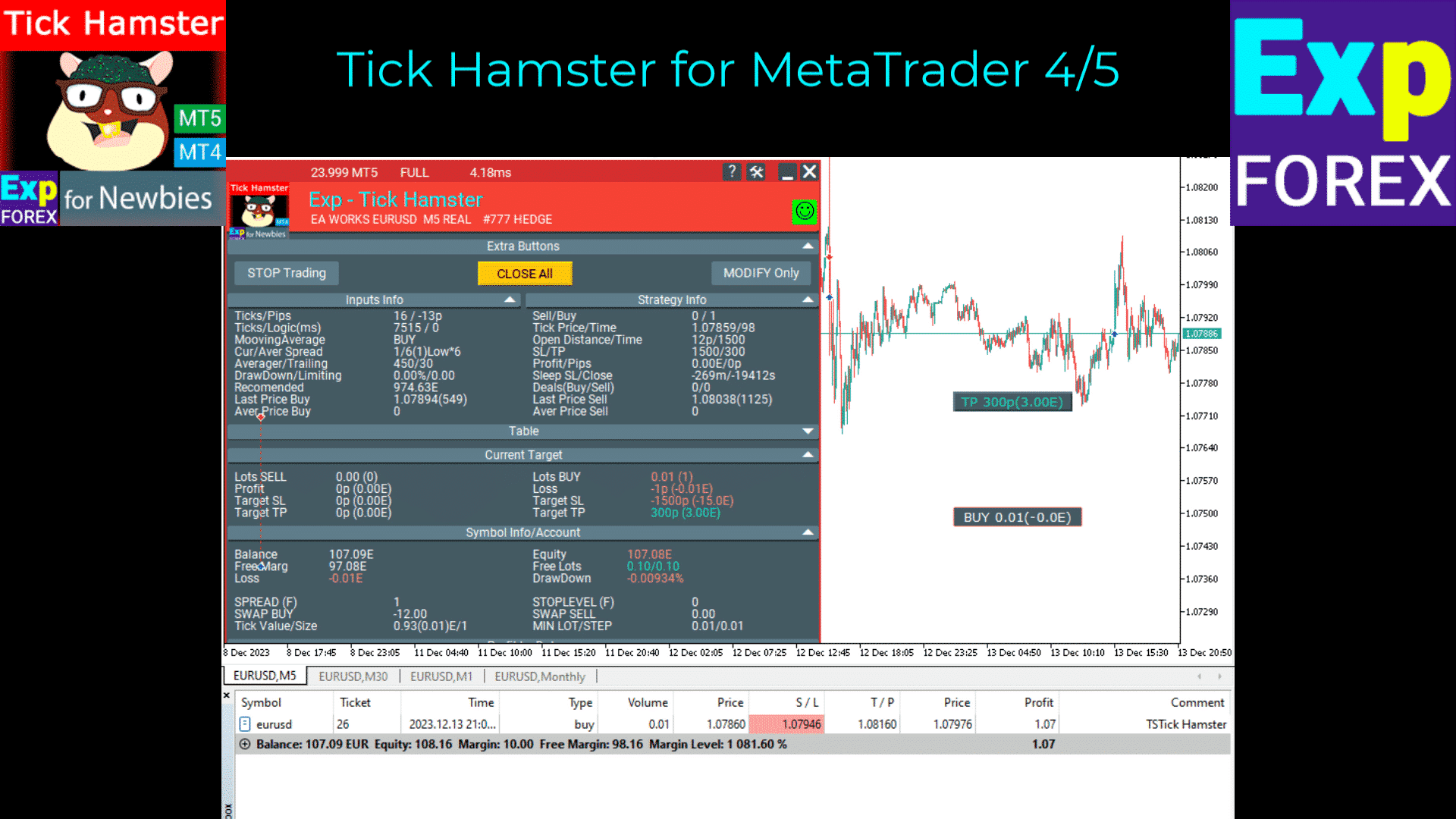

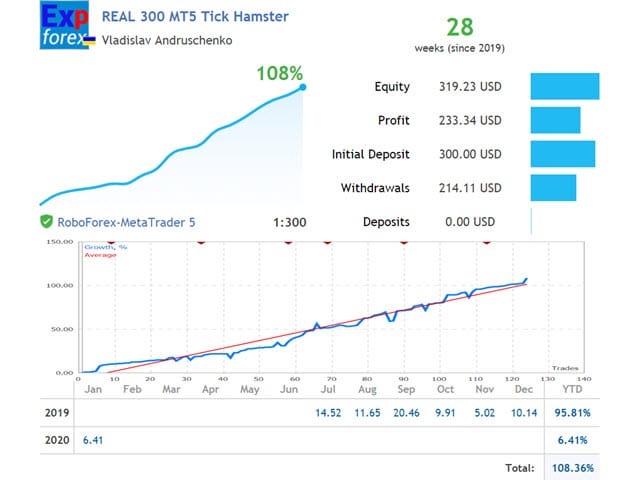
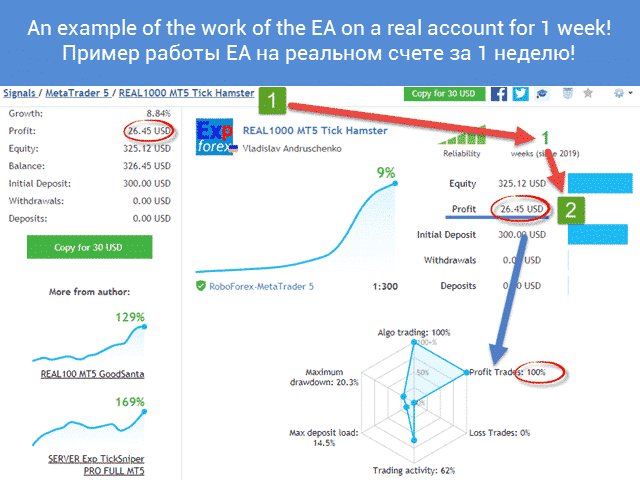
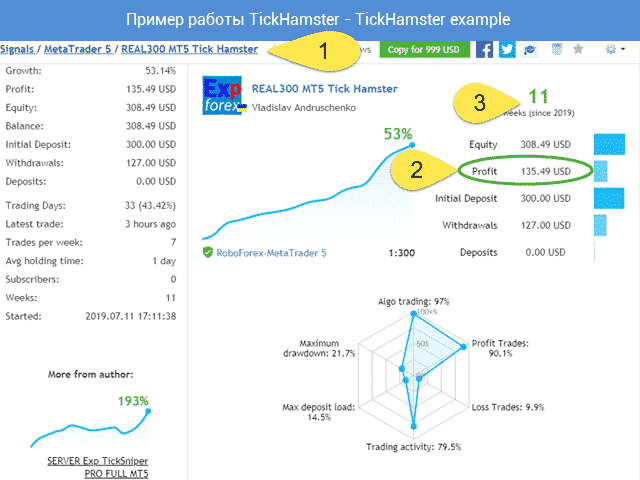
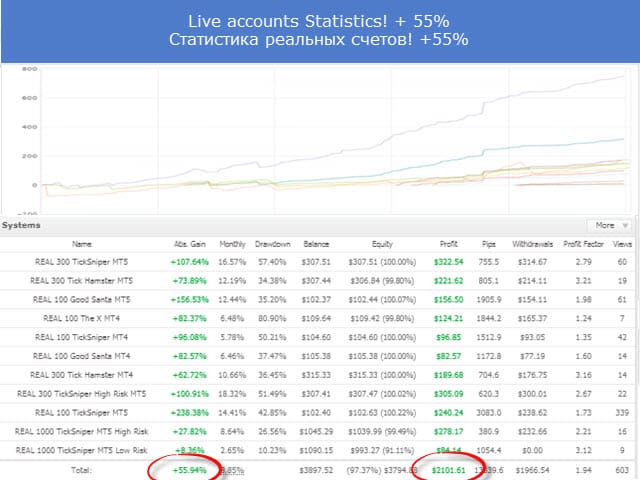

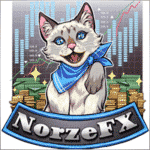

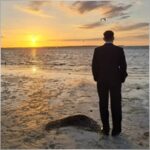
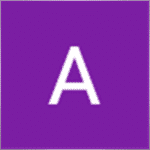
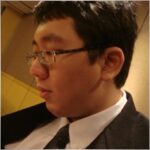



















اترك تعليقاً